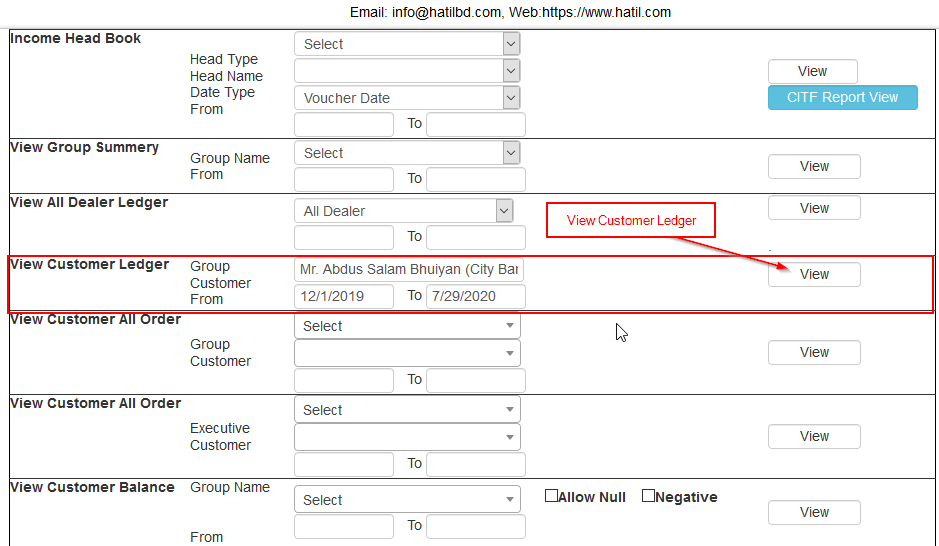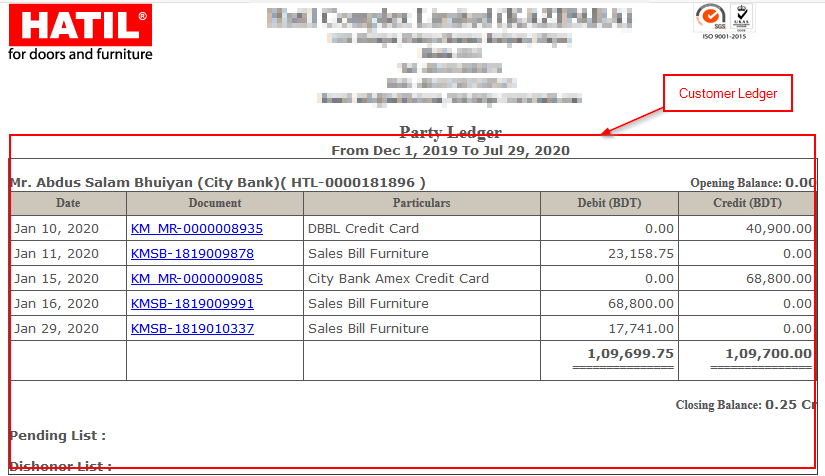This page summarises the Dealer's/Showroom's sales operation
Go To Sales Point
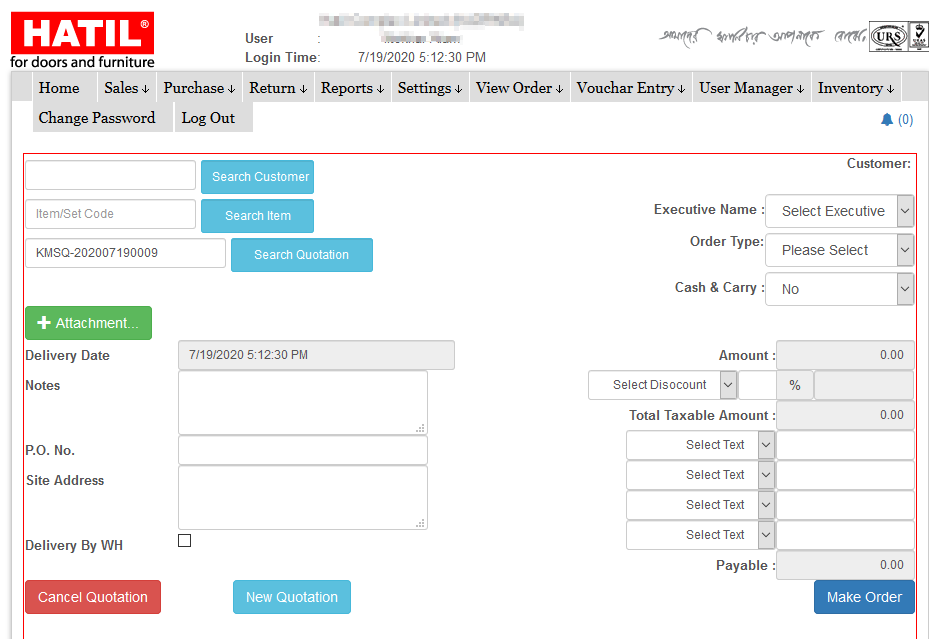
Search Customer
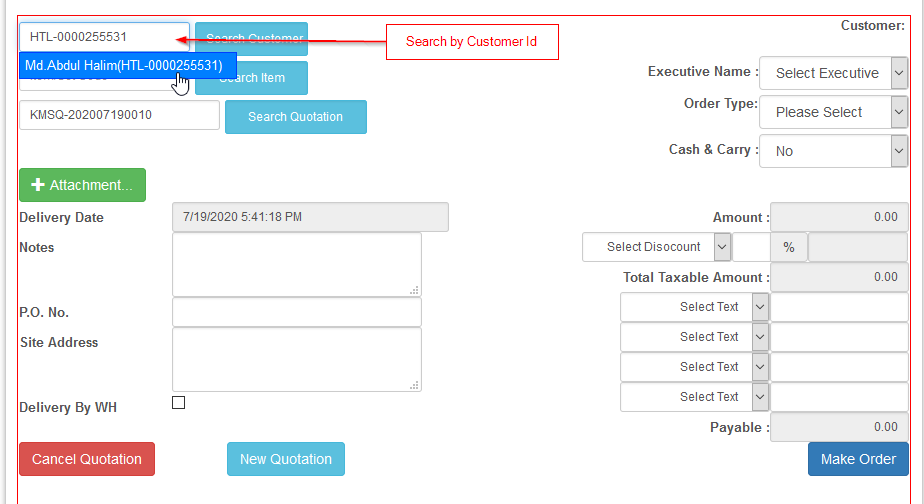
Search Item
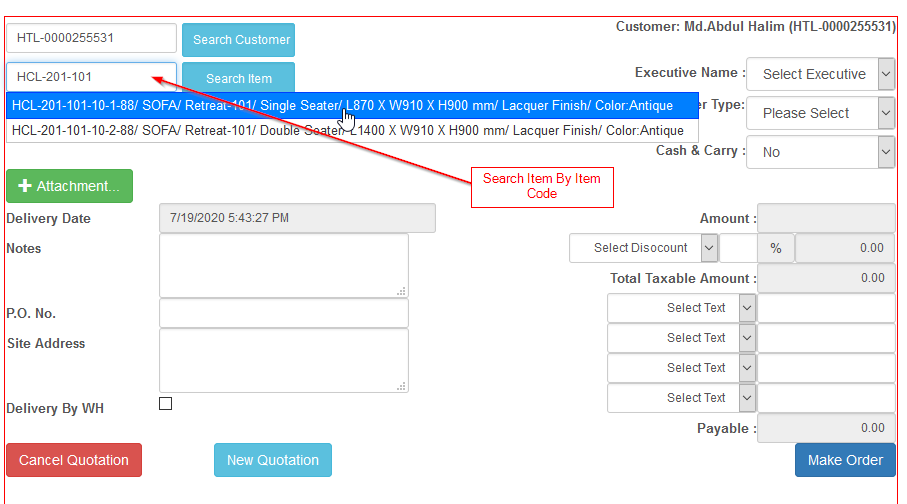
Choose Delivery Option
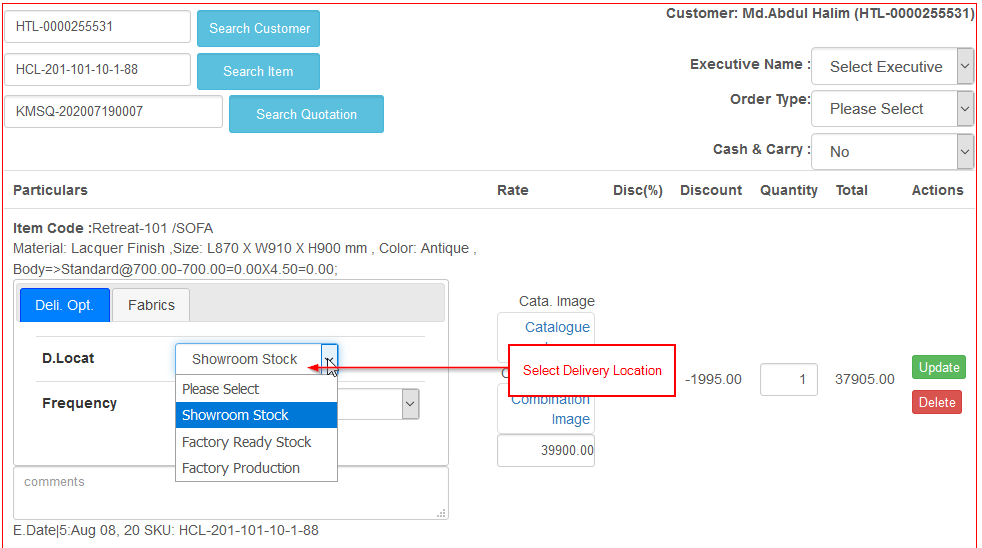
Choose Fabric Option
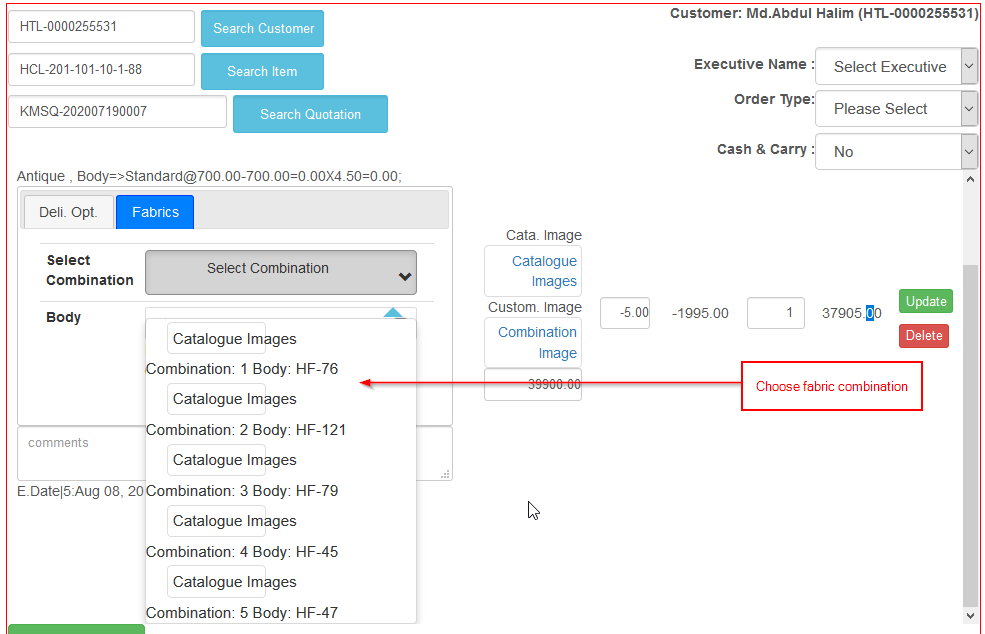
Provide Neccessary Information for Offer Letter
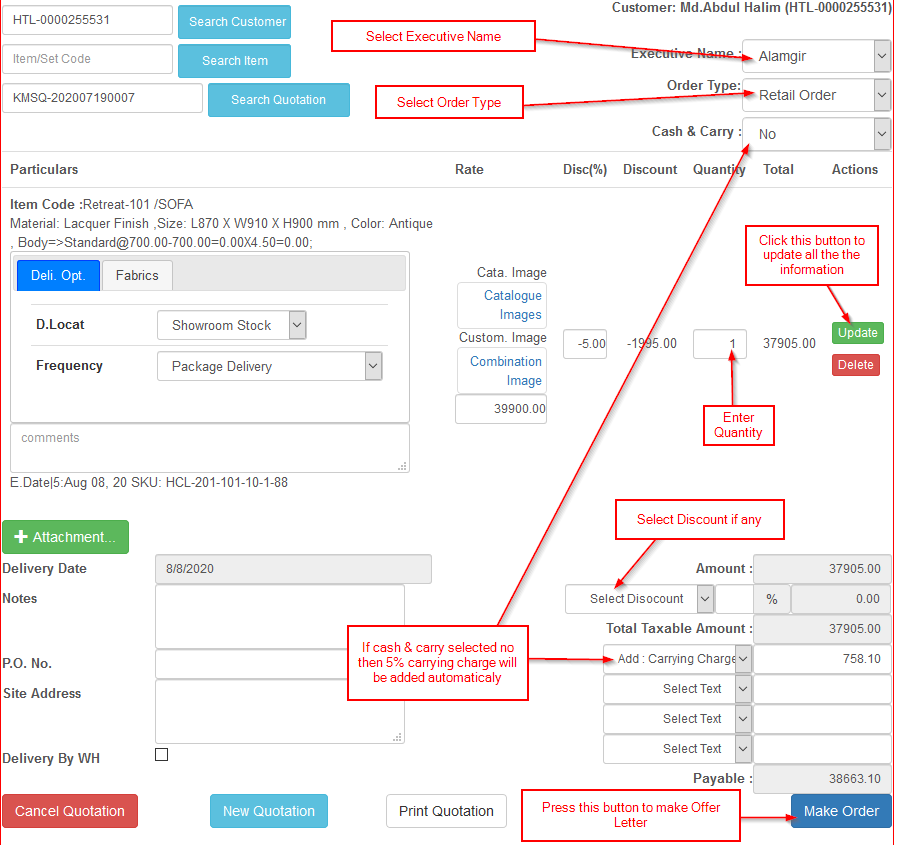
Print Offer Letter
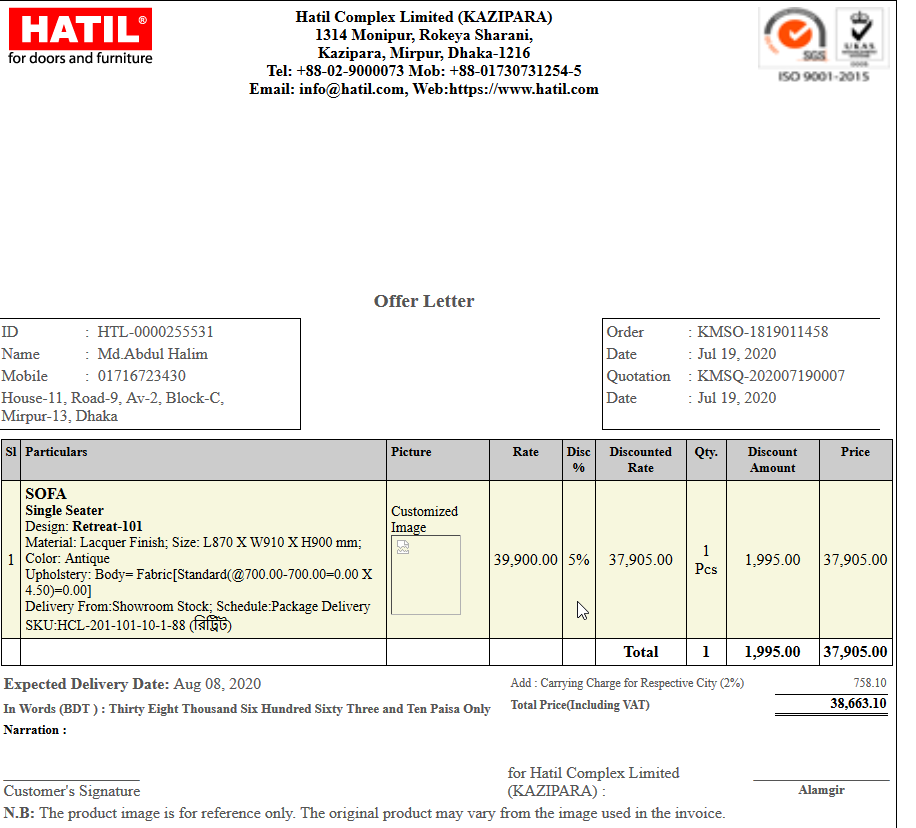
Go To Voucher Entry Page
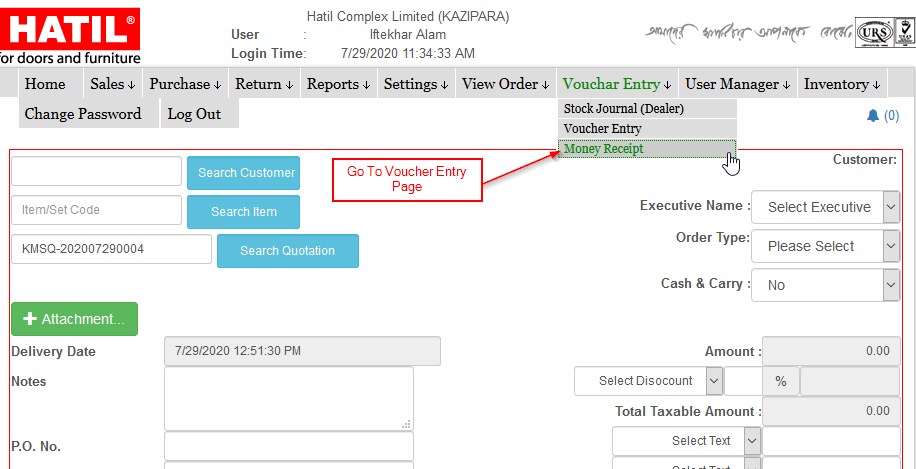
Search Customer for make Payment Voucher
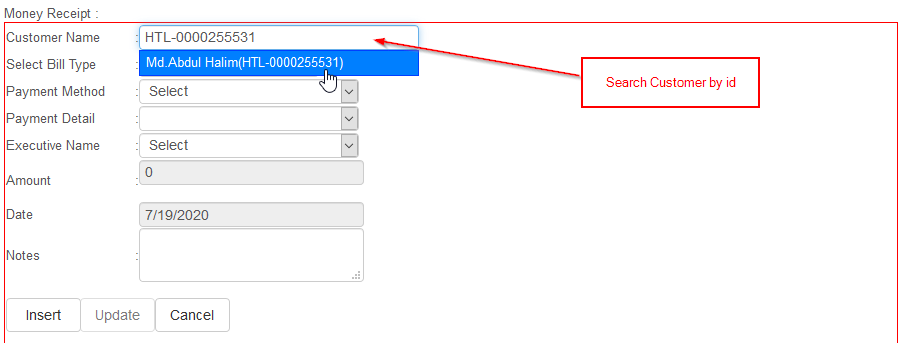
Select Appropriate Bill and Provide other Necessary Info
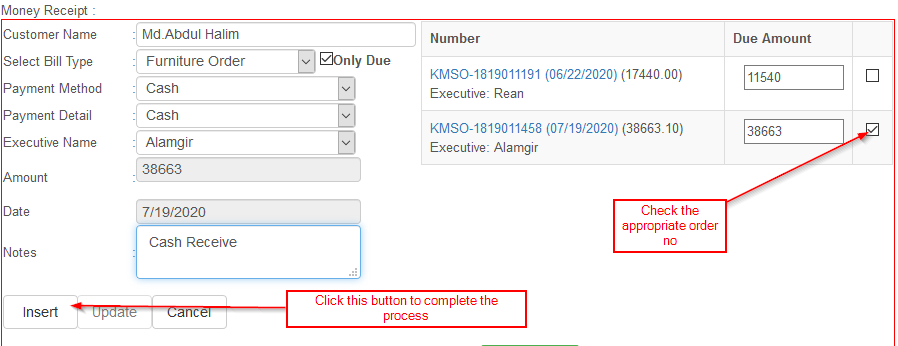
Go To Delivery Option
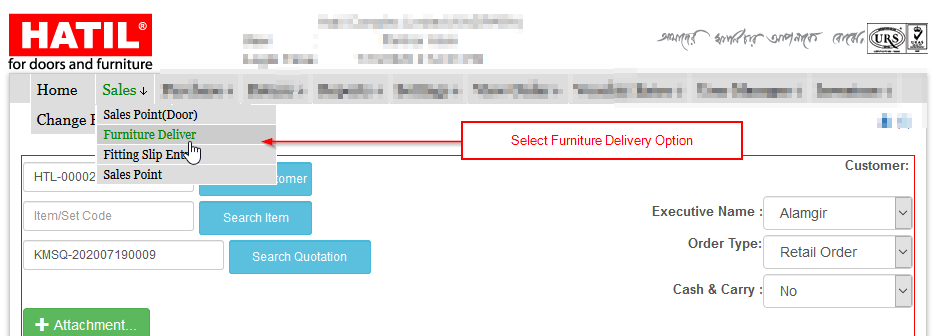
Select Order No to make delivery and Generate Bill
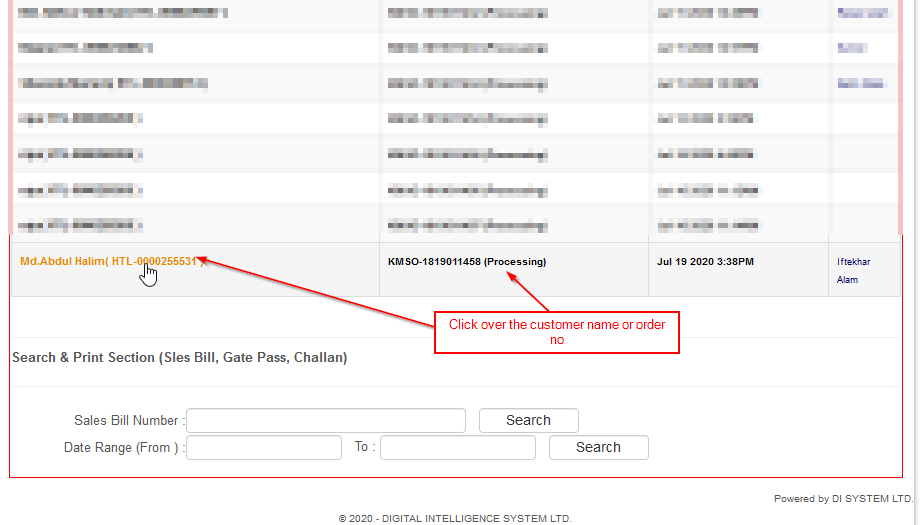
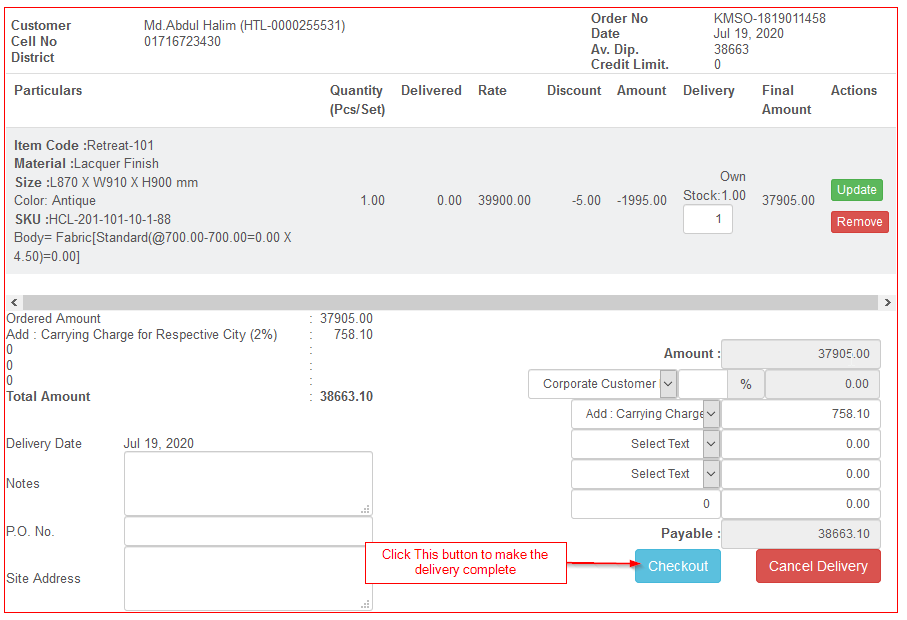
Print Sales Bill
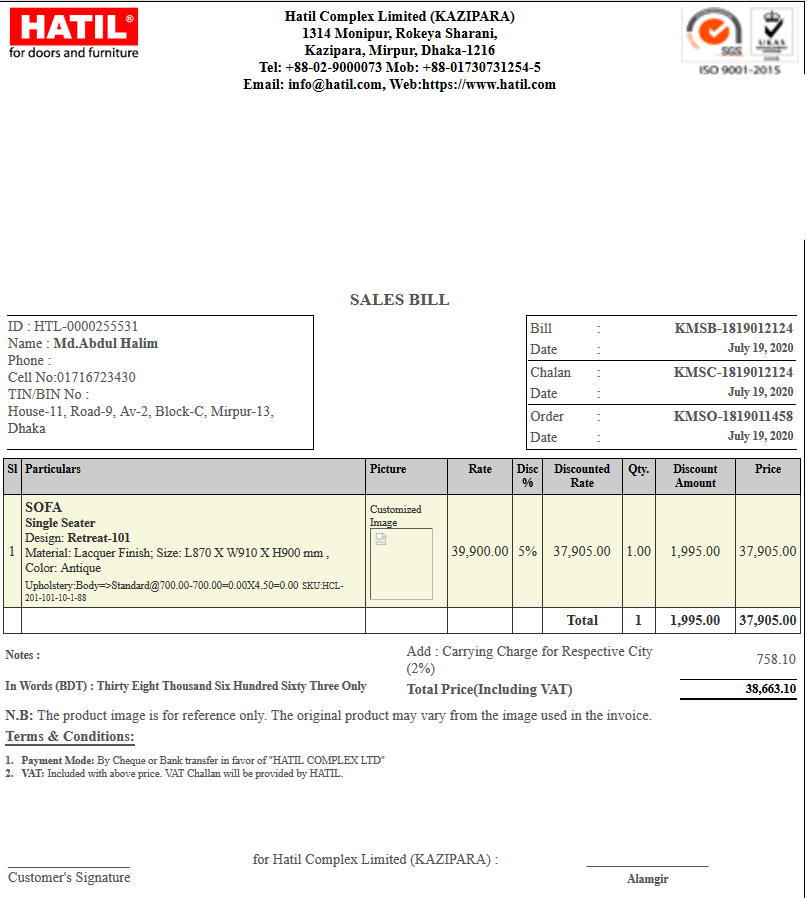
Previous Sales Bill List
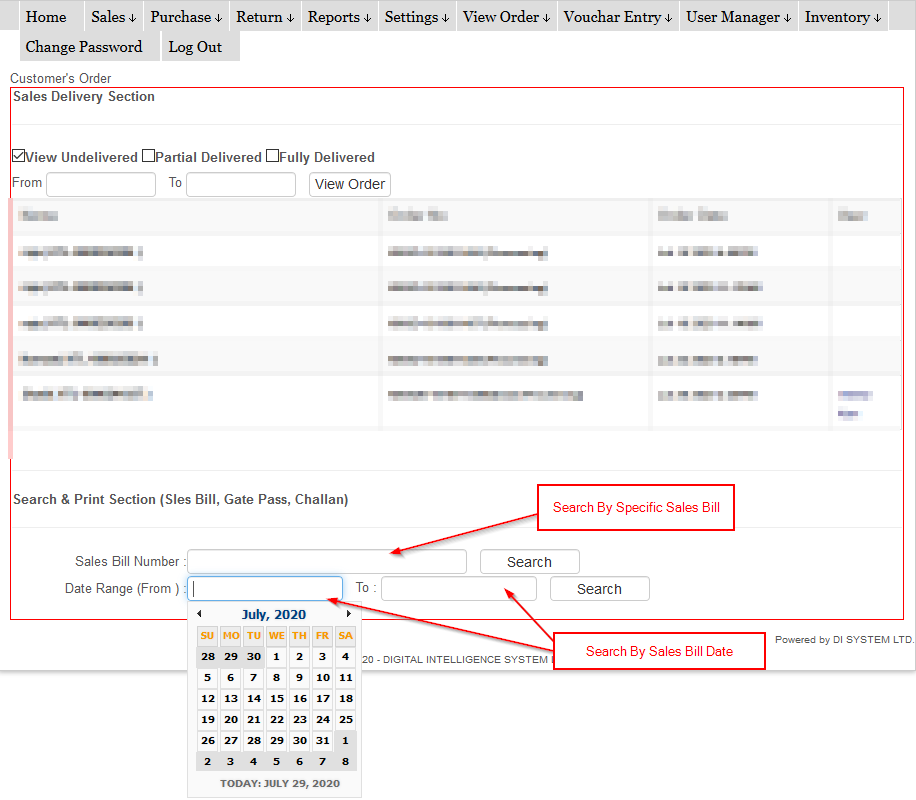
Sales Bill List :
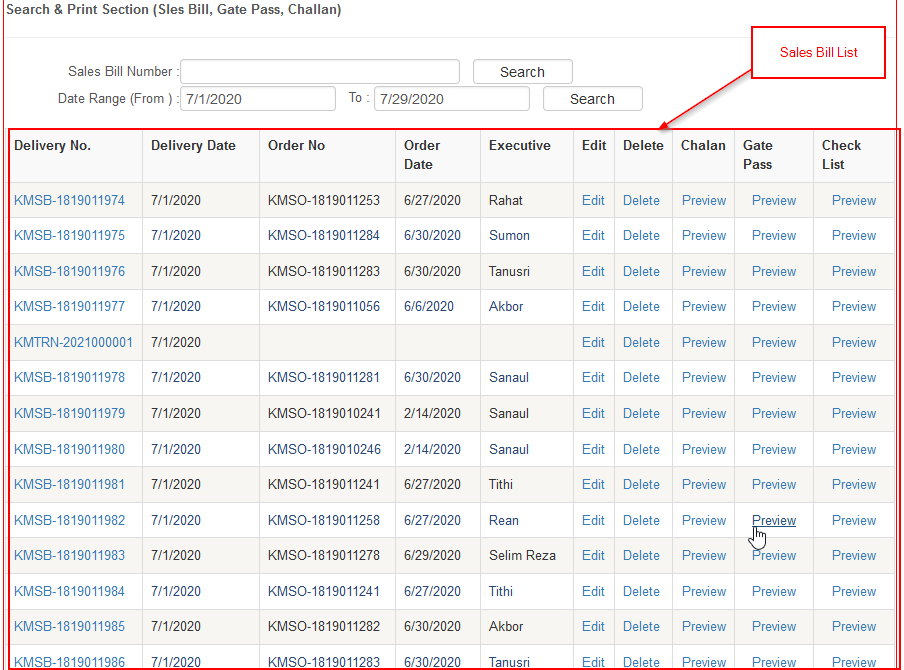
Go To Sales Report Page
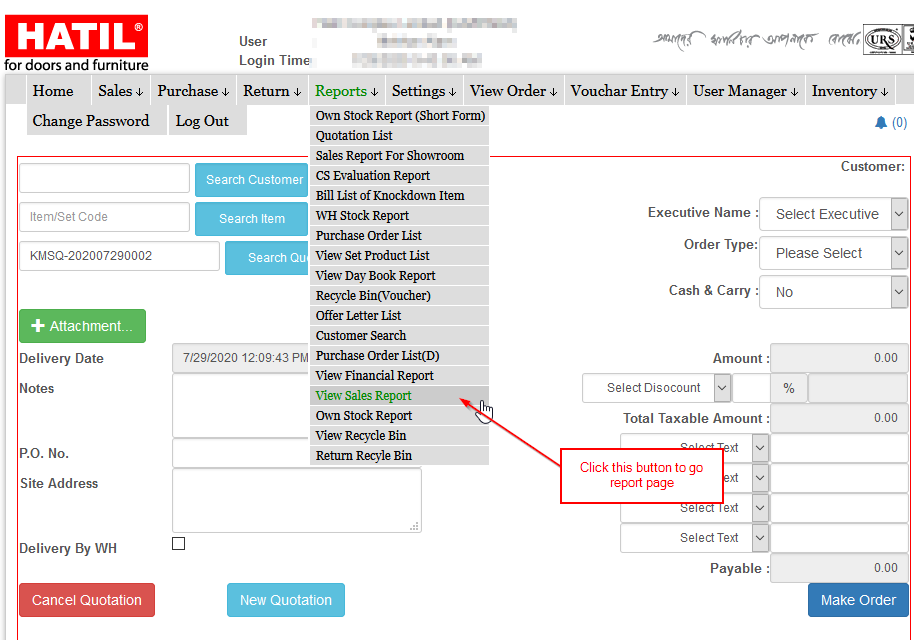
View Necessary Reports
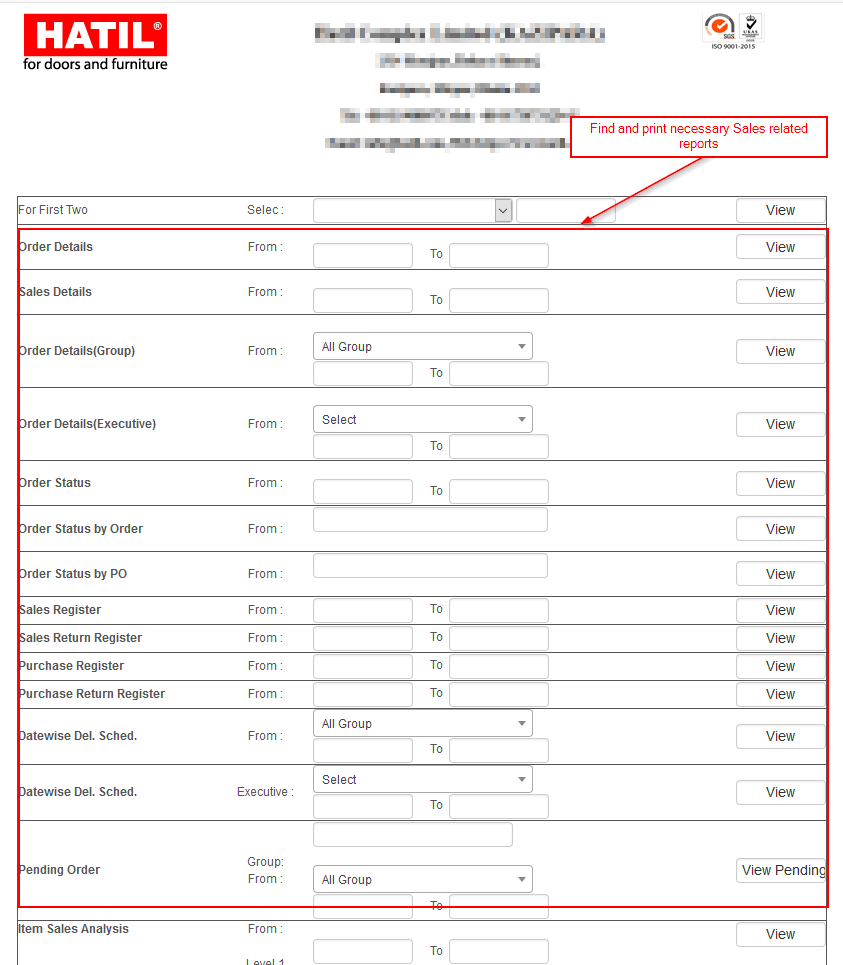
Sales Details (Example):
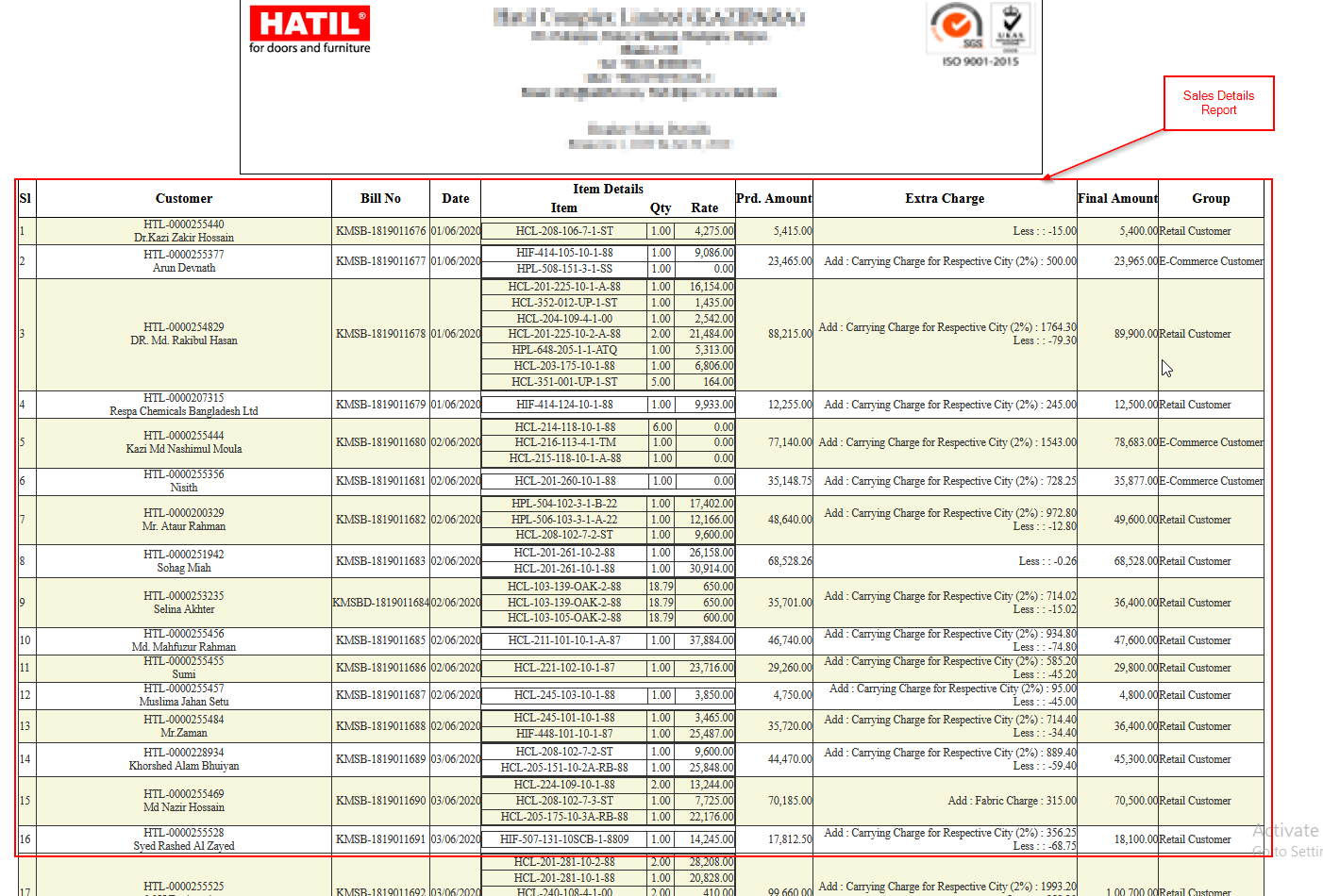
Go To Financial Report Page
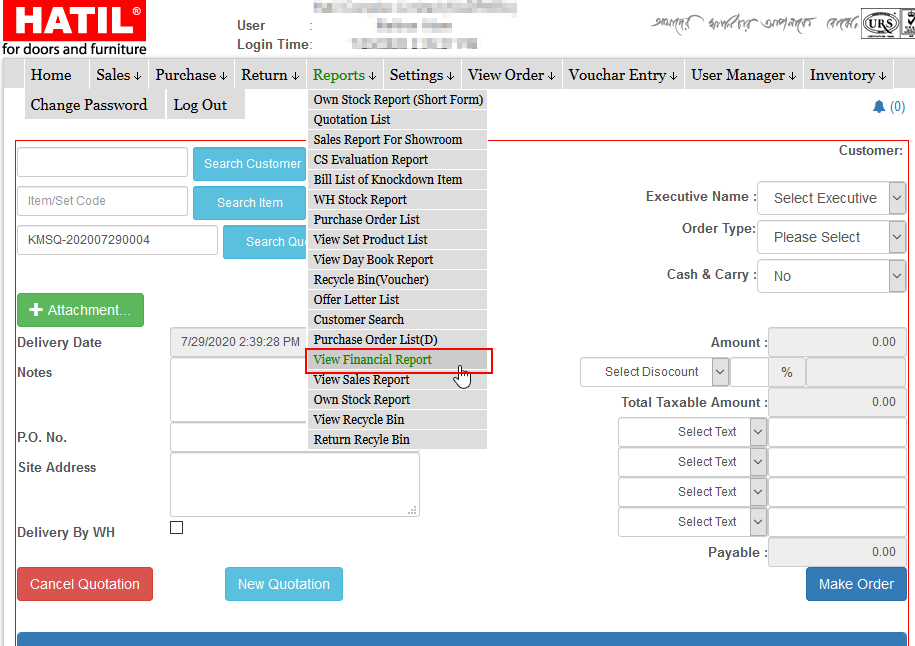
View Necessary Reports
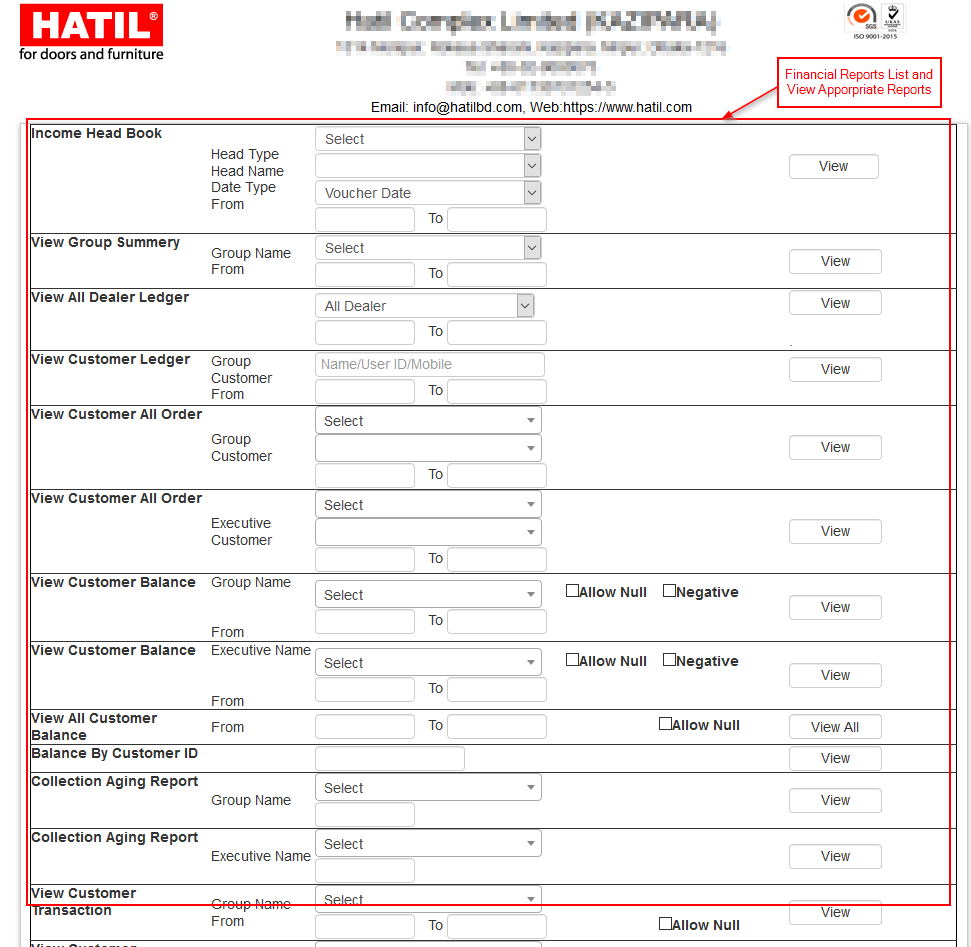
Customer Ledger (Example):