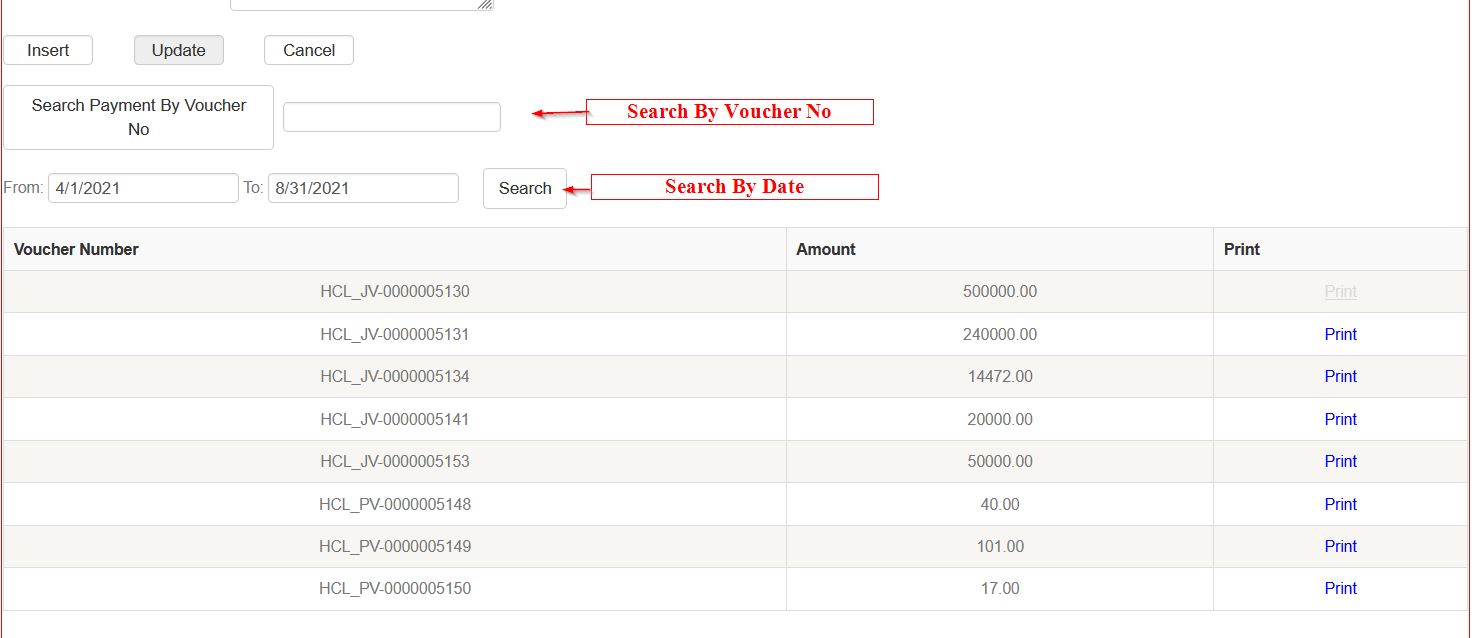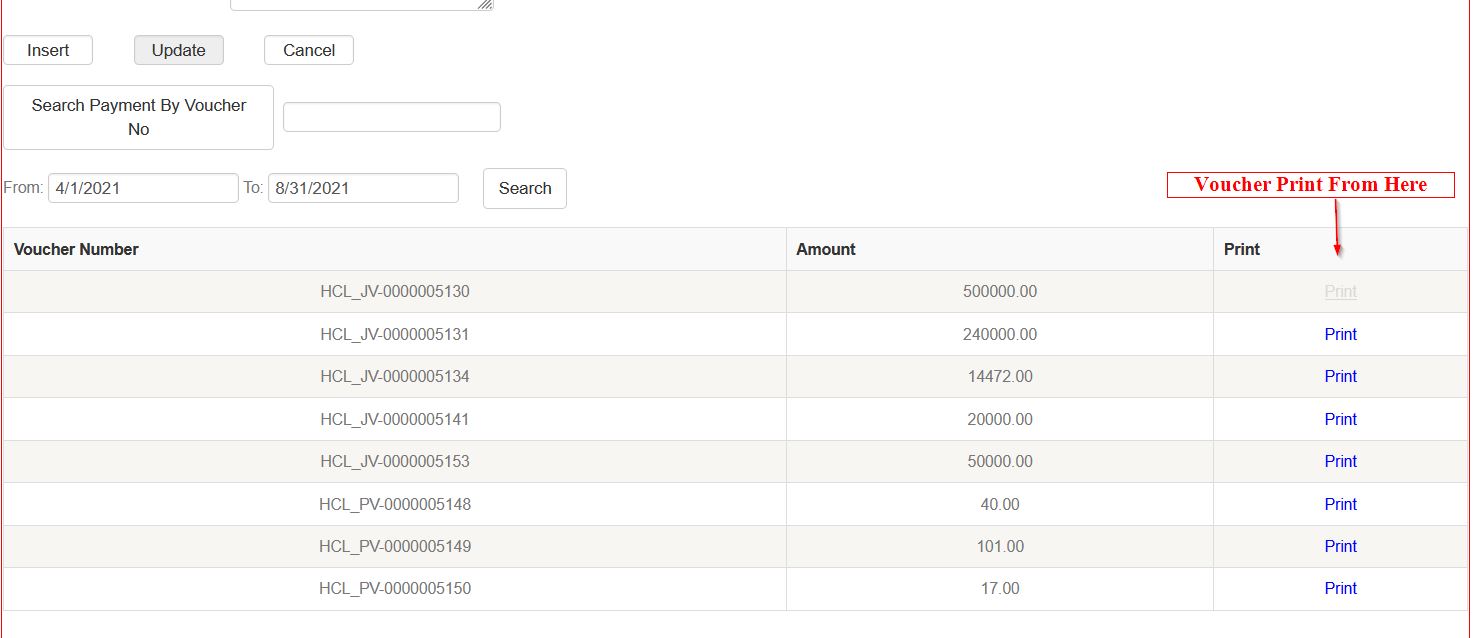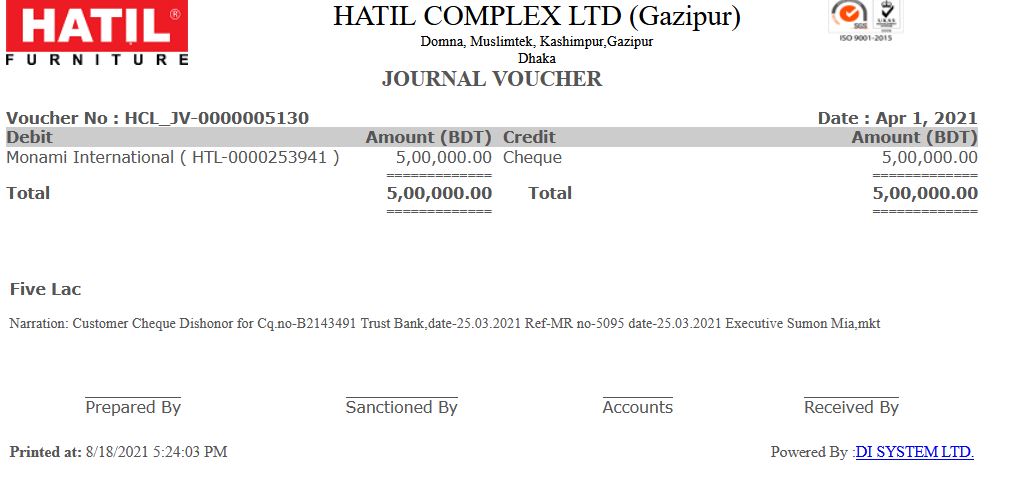This page summarises the Vocher Entry operation
Go To Vocher Entry Page
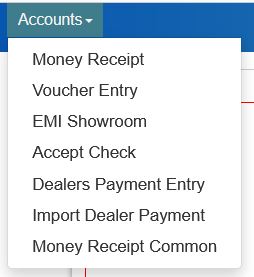
Enter Customer Name
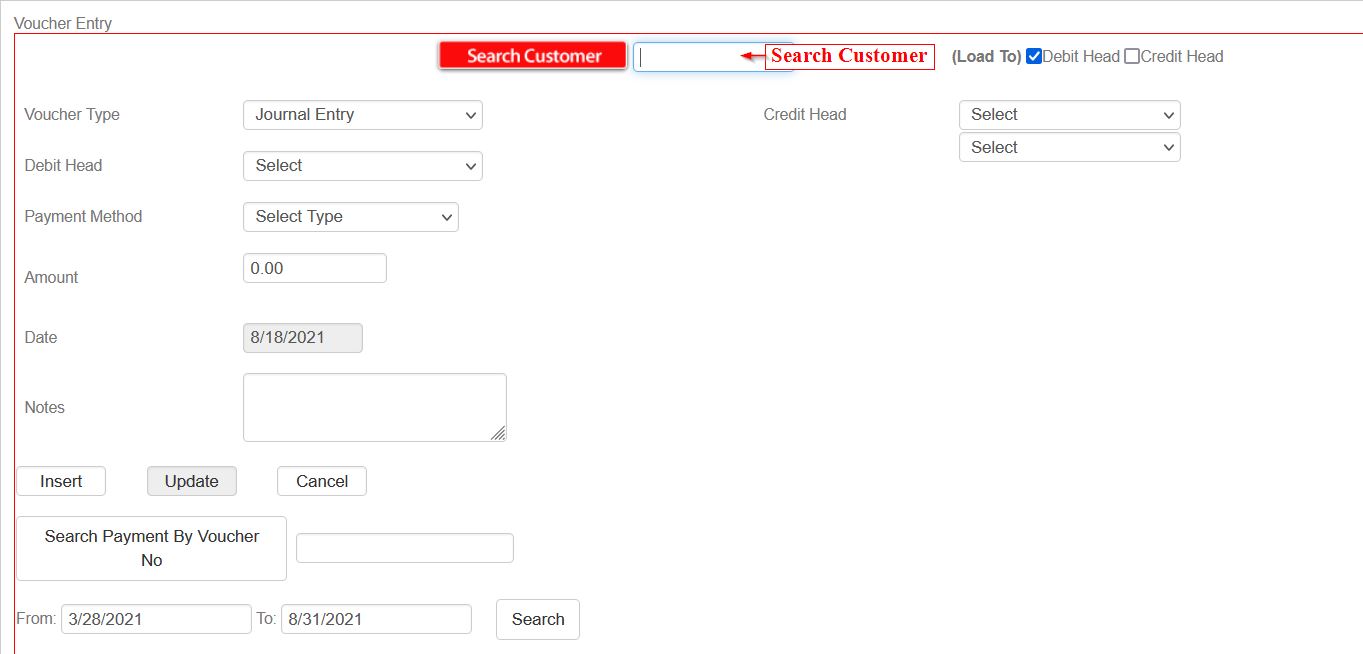
Select Debit Head
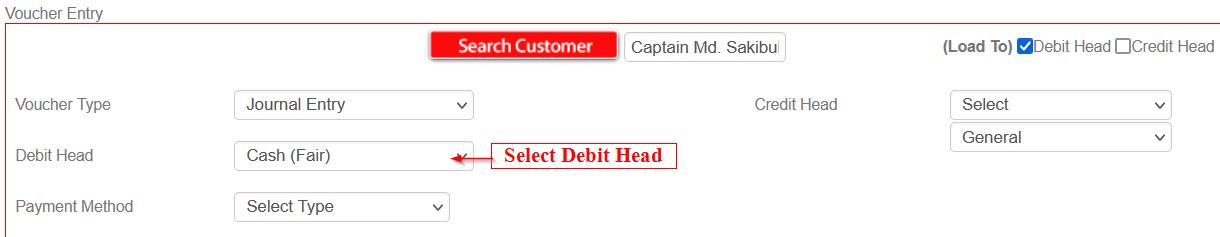
Select Payment Method
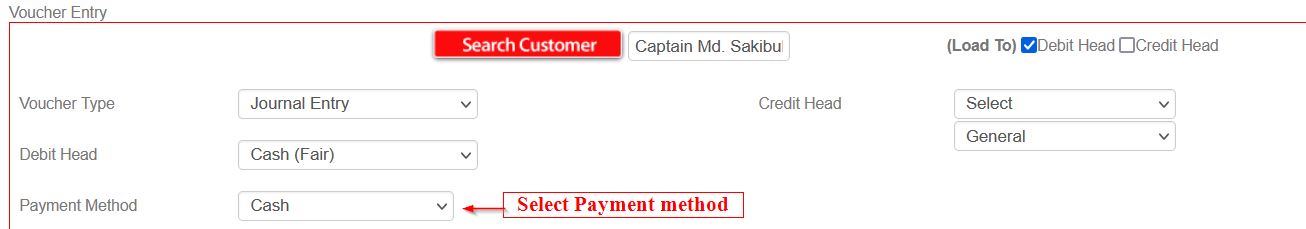
Enter Amount and Details information in Notes
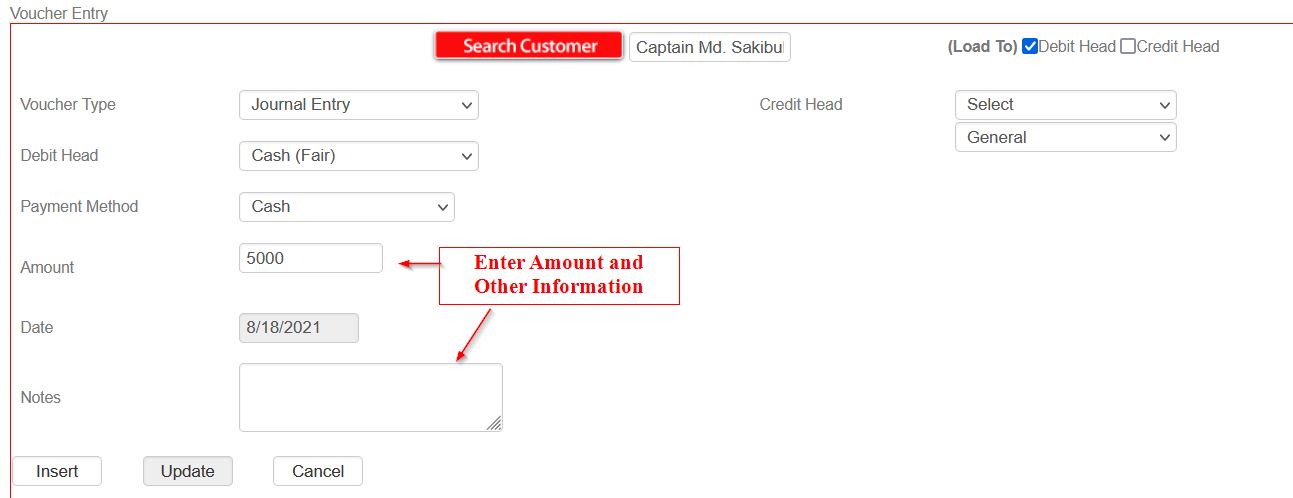
Submit
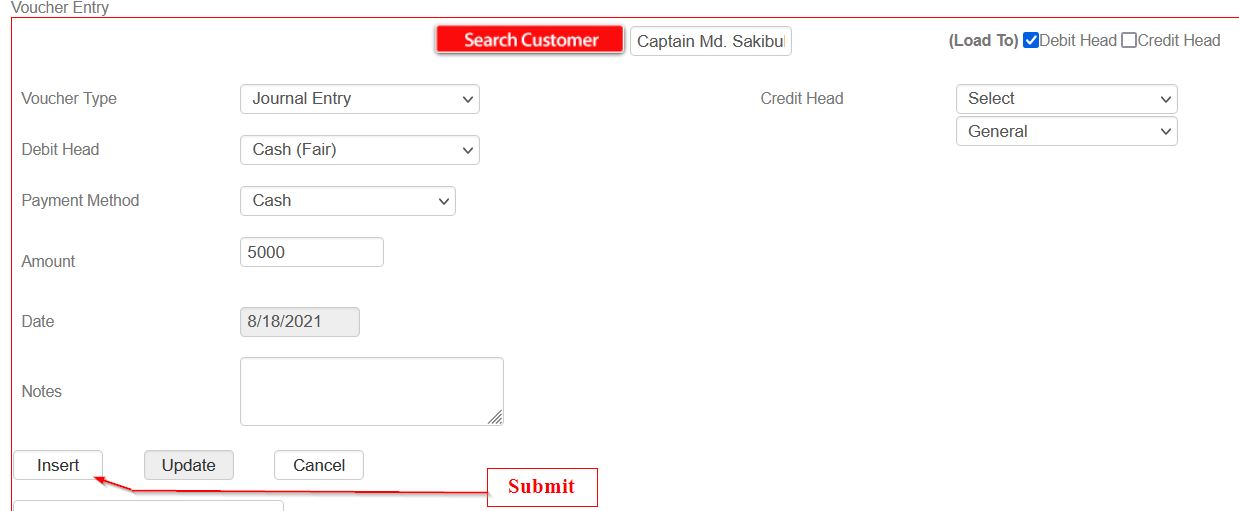
Voucher List