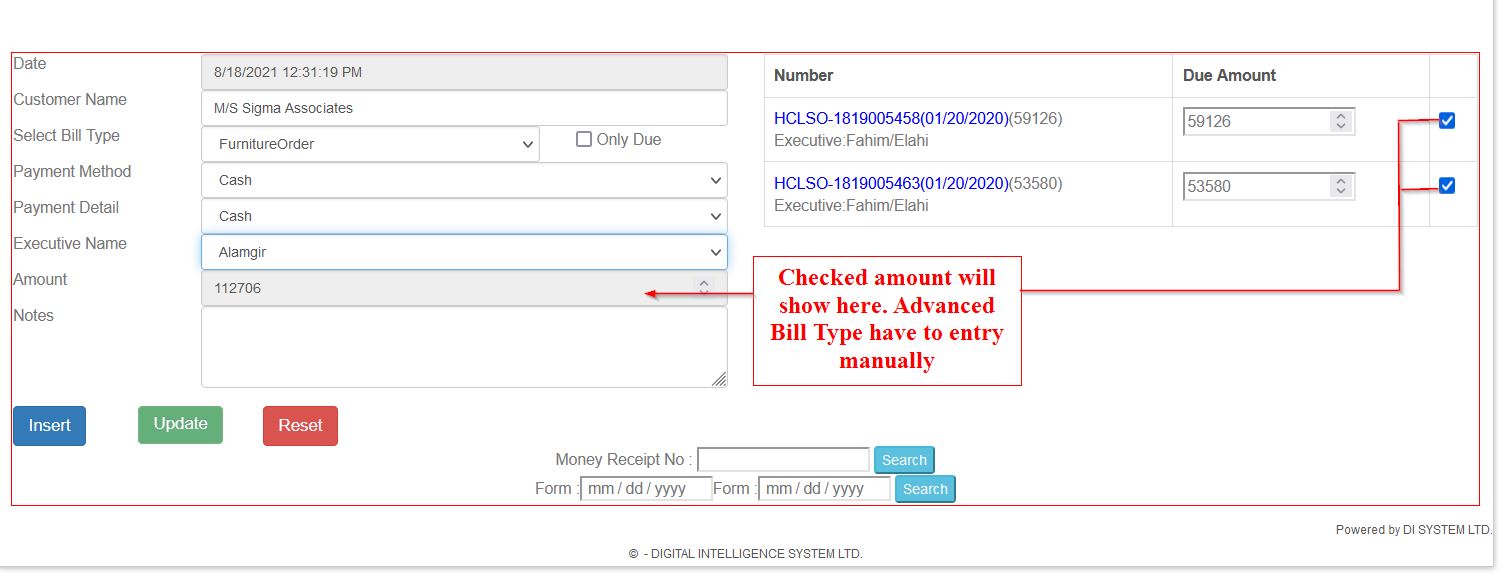This page summarises the EMI SYSTEM Money Receipt operation
Go To Money Receipt Page
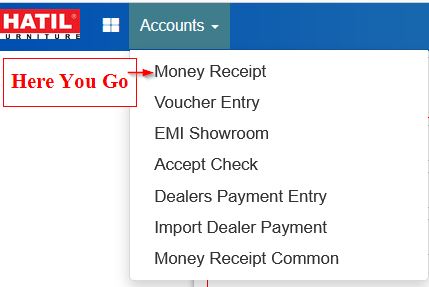
Enter Customer Name
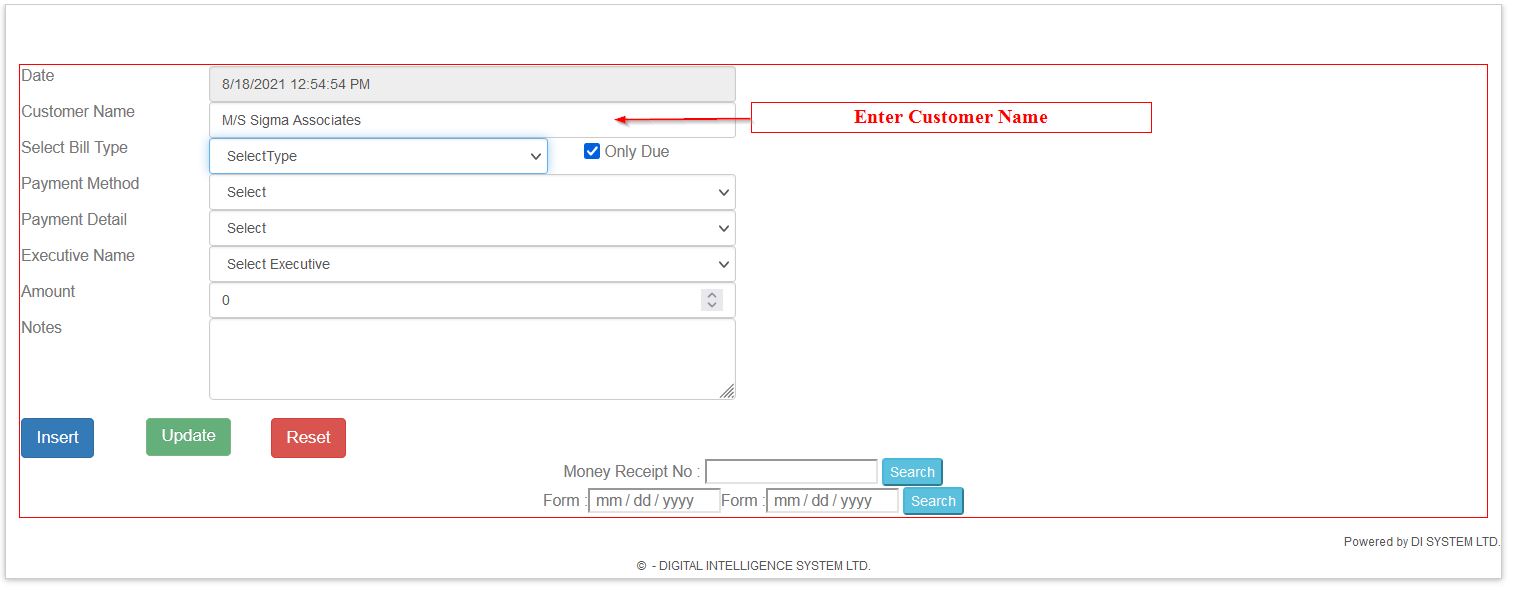
Select Bill Type
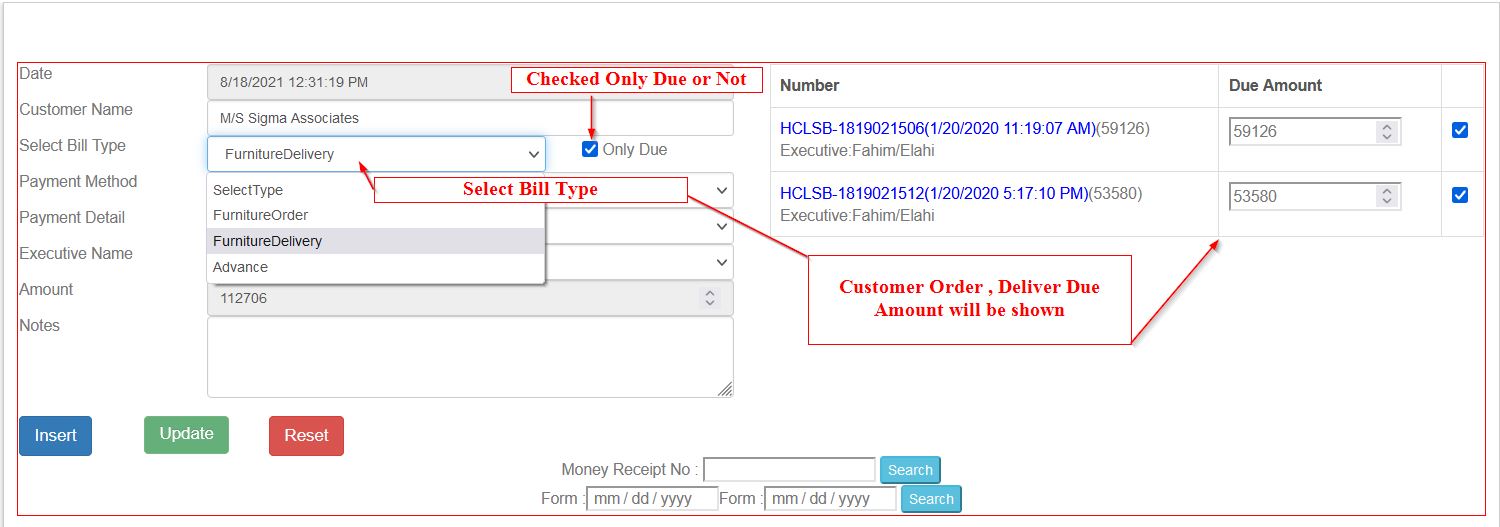
Select Payment Method, Details,Executive Name
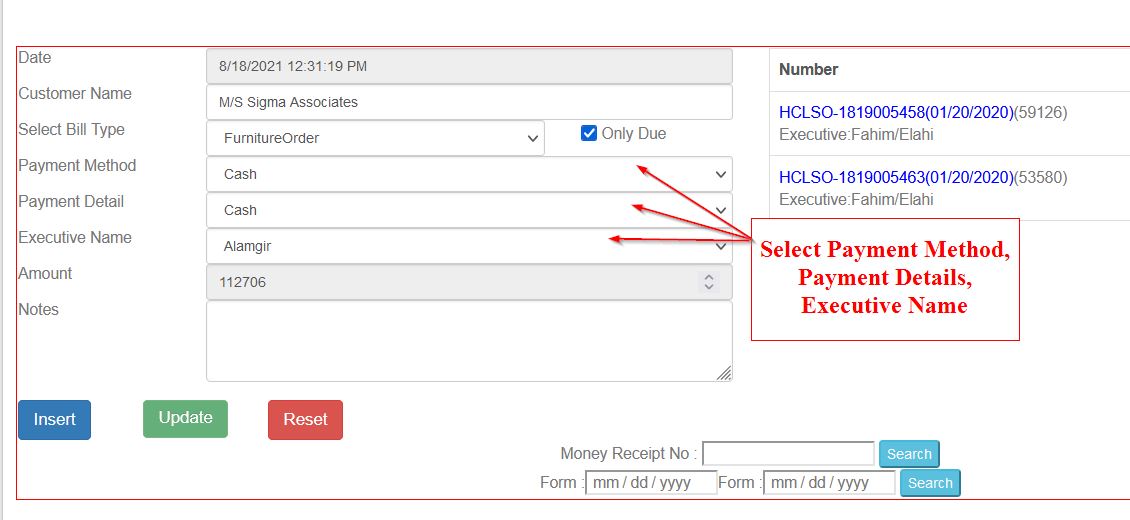
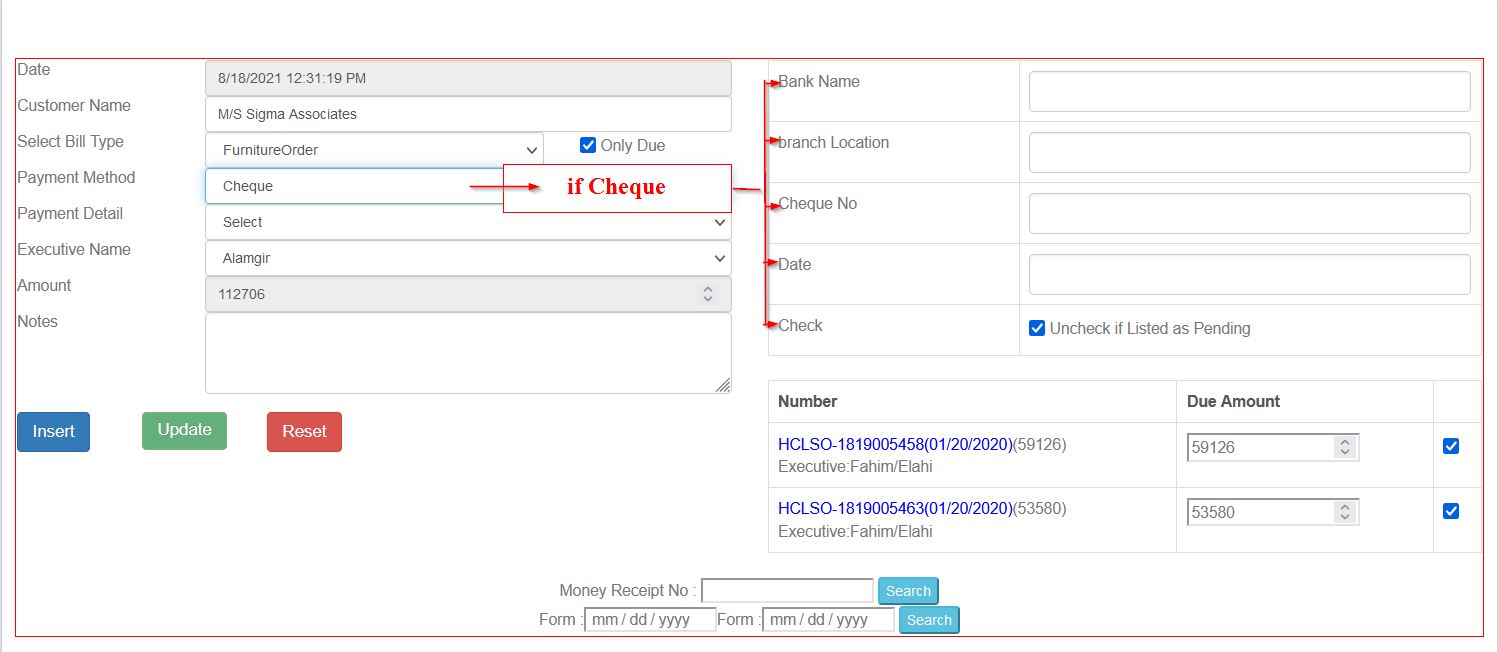
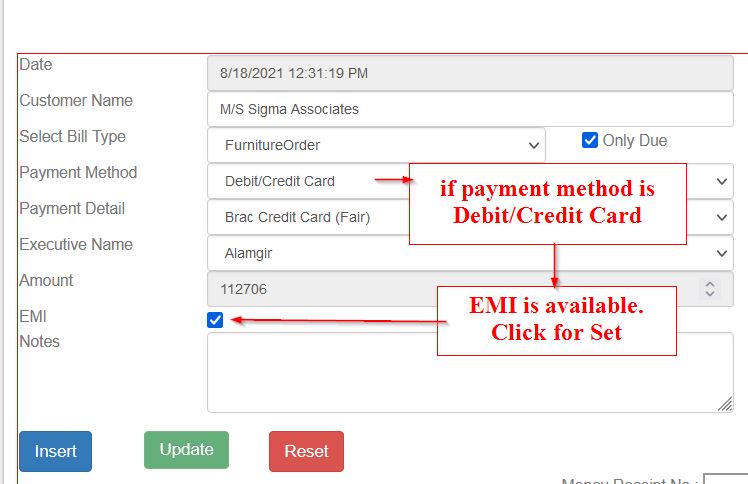
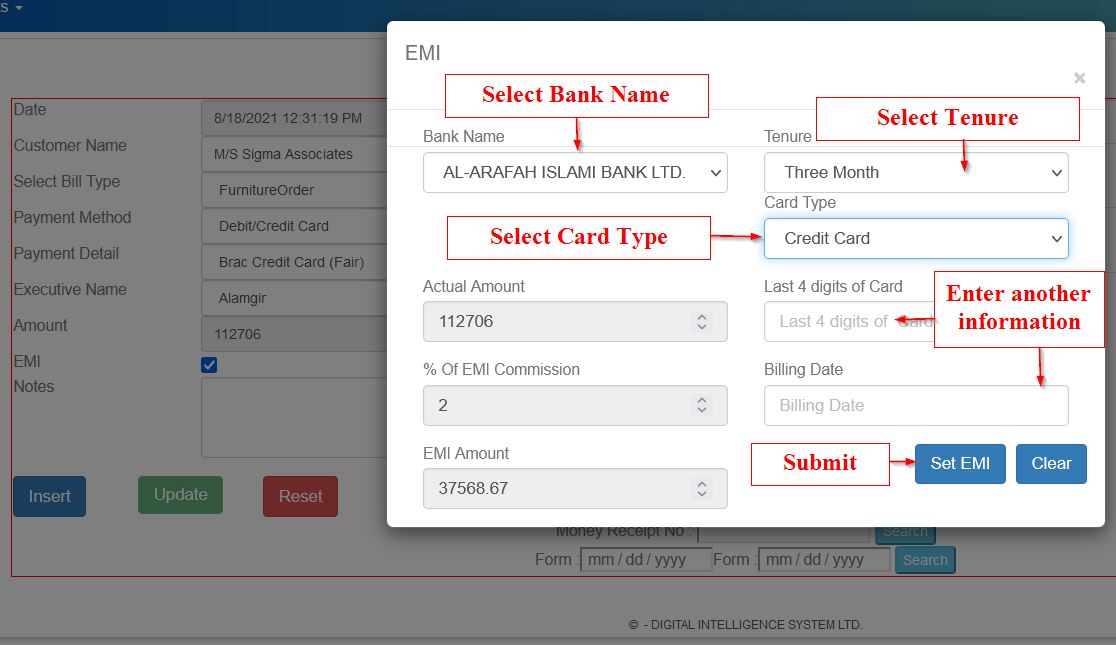
Enter Amount if Advanced .Click checkbox for Due Amount